Output
Reports
LCAMS provides a number of export options for the Project and Daily report summaries.
- Click on the <Report> tab to go to the "Reports" screen
- Select one of the report types and click on the hyperlinked name, the report options box will appear
- Customize reports by selecting a specific date or date range using the pull-down menu
- Output types include PDF, rich text format, comma-delimited text, and as an Excel spreadsheet
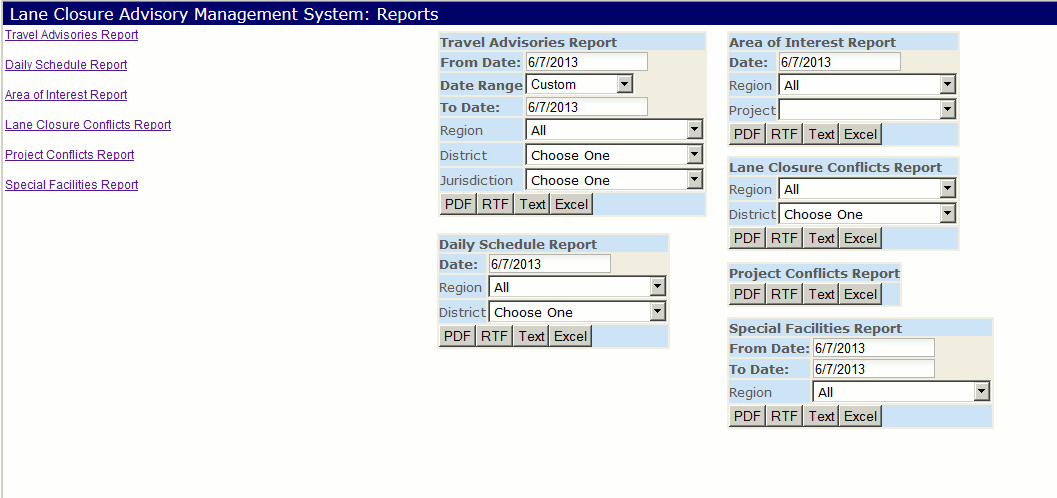
- There are six report types available:
- Travel Advisories report: This report provides a list of lane closures and is intended for public viewing and may appear on the external VDOT website. No contact information is provided. The user is able to filter this report by region and district and can also specify a date range. The closures are grouped by Project.
- Daily Schedule Report: The pass-down sheet is generated with this report displaying important information such as Onsite POC. This report lists all active closures for a certain date and is filterable by region and district.
- Area of Interest Report: This internal report acts as an assignment sheet and displays project/region contents on seperate pages. Select an individual report from the "Project" pull-down menu or leave the default "Choose One" and all projects will be generated.
- Lane Closure Conflict Report: This report groups lane closures by (potential) conflict for quick comparison and modification. Each conflict grouping shows the IDs of the conflicting closures and which LCAMS user saved a closure that caused this change. This report is filterable by region and district.
- Potential Project Conflicts Report: Project Managers may generate a report to review for potential conflicts between projects.
- Special Facilities Report: This report provides a list of active closures involving special facilities. This report is filterable by region.






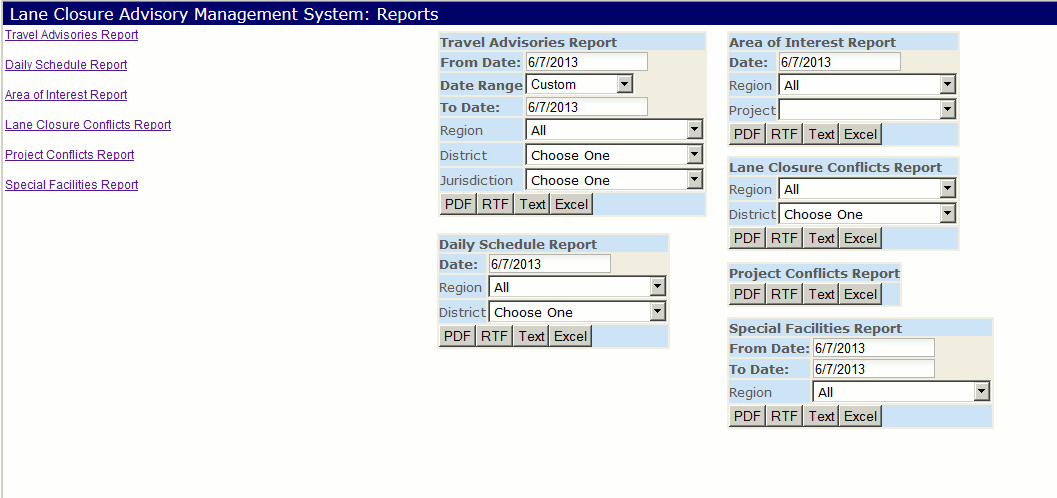
![]()