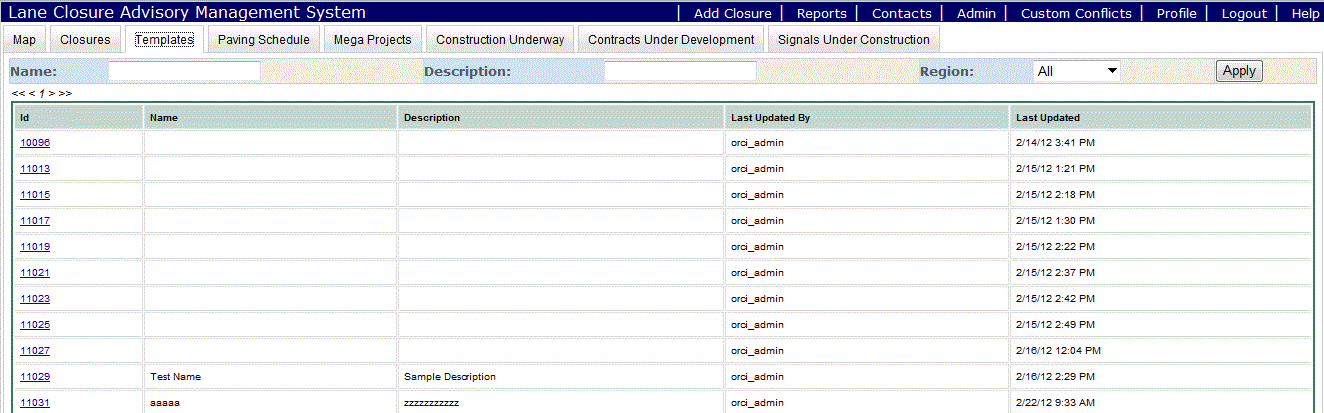Users have the option to create templates or clone closures from any closure in the system. This then provides the ability to create new closures from the template information, changing or adding any details pertinent to the actual event. All information from the closure entry screen can be saved as a template except for dates, times, and point of contact information.
All templates are available on the “Templates” tab on the main page. This table can be sorted by clicking on any of the column headers and filtered by name, description, or region by entering in the appropriate values on the top of the screen and clicking on “Apply”.