




Users with administrative rights can view which custom conflict rules are active for the system with the option of defining new ones. An admin user will have the "Custom Conflicts" link along the top menu bar that will access the list view, as pictured below. Clicking on the hyperlink ID field will allow the admin to edit the details of the conflict rule, and clicking on the "Add Custom Conflict" link at the top will bring up a blank form for saving a new custom conflict rule.
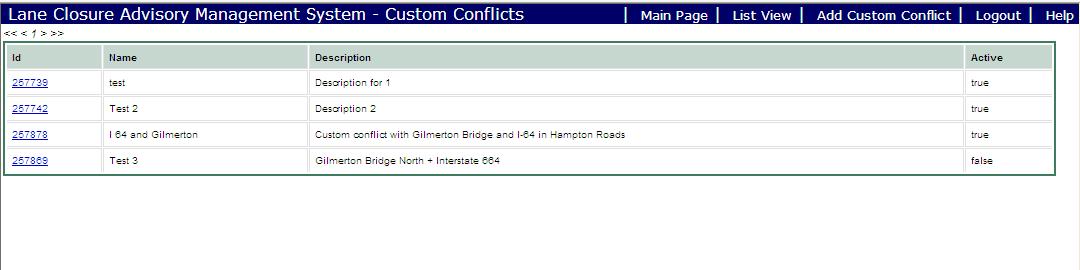
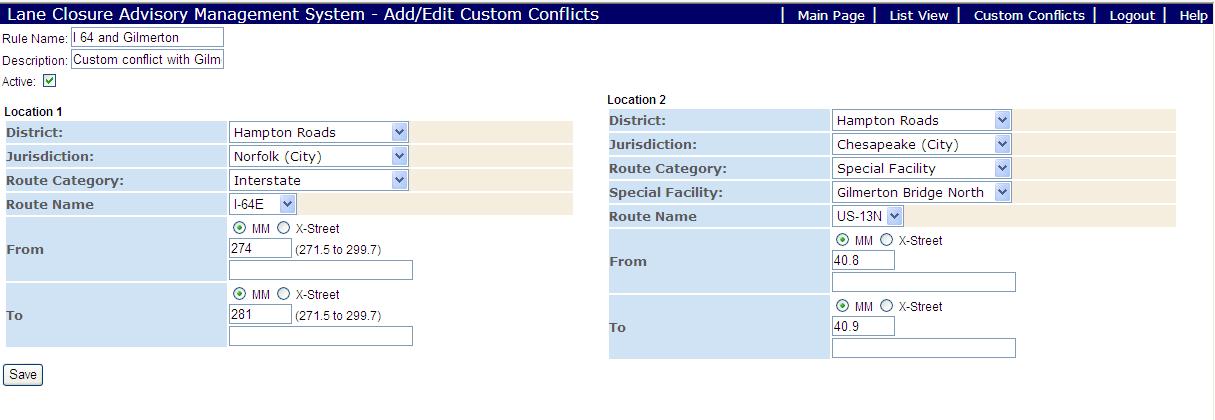
Admins will be able to create custom conflict rules and modify existing rules. There is currently no way to remove conflict rules - setting them to inactive will effective remove them from conflict detection.