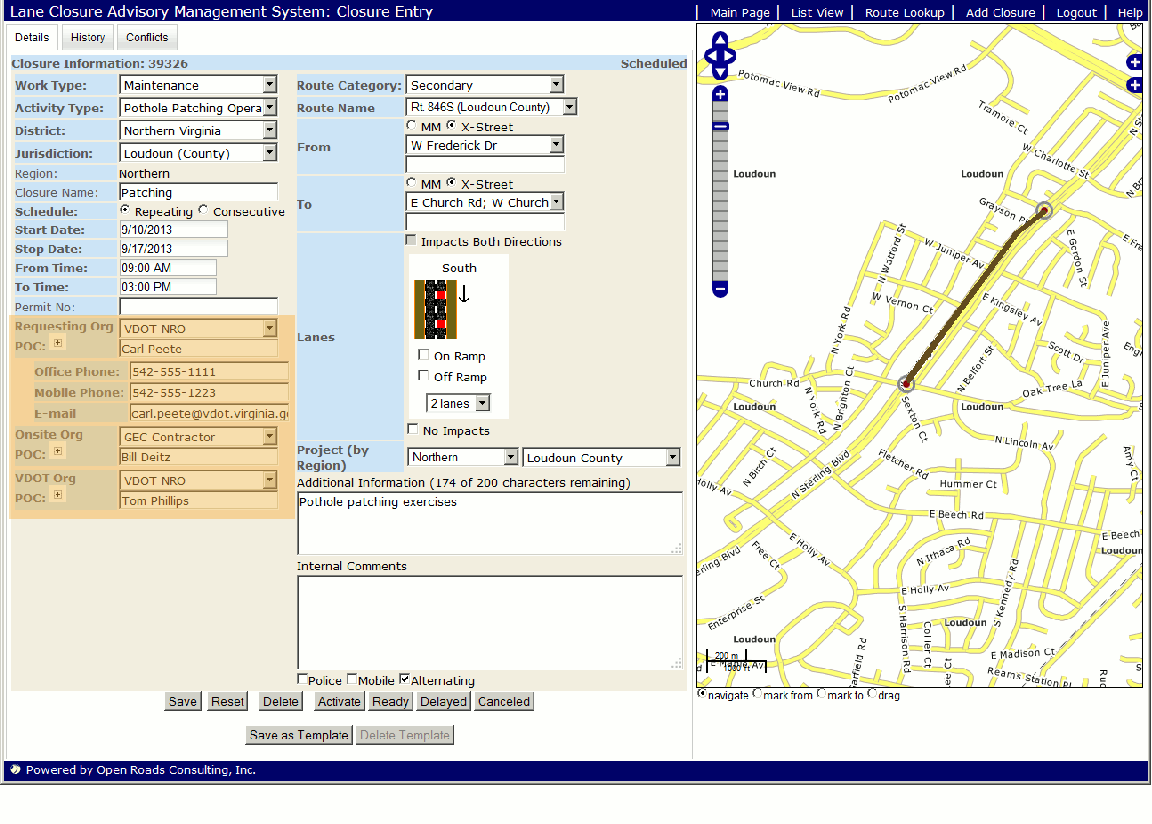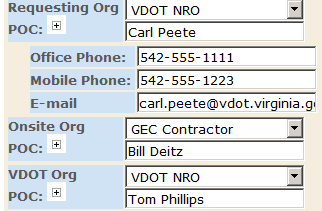Input: Add Lane Closure
Contact Information
This area contains contact information for relevant Points of Contact (POC) and the organizations that they belong to.
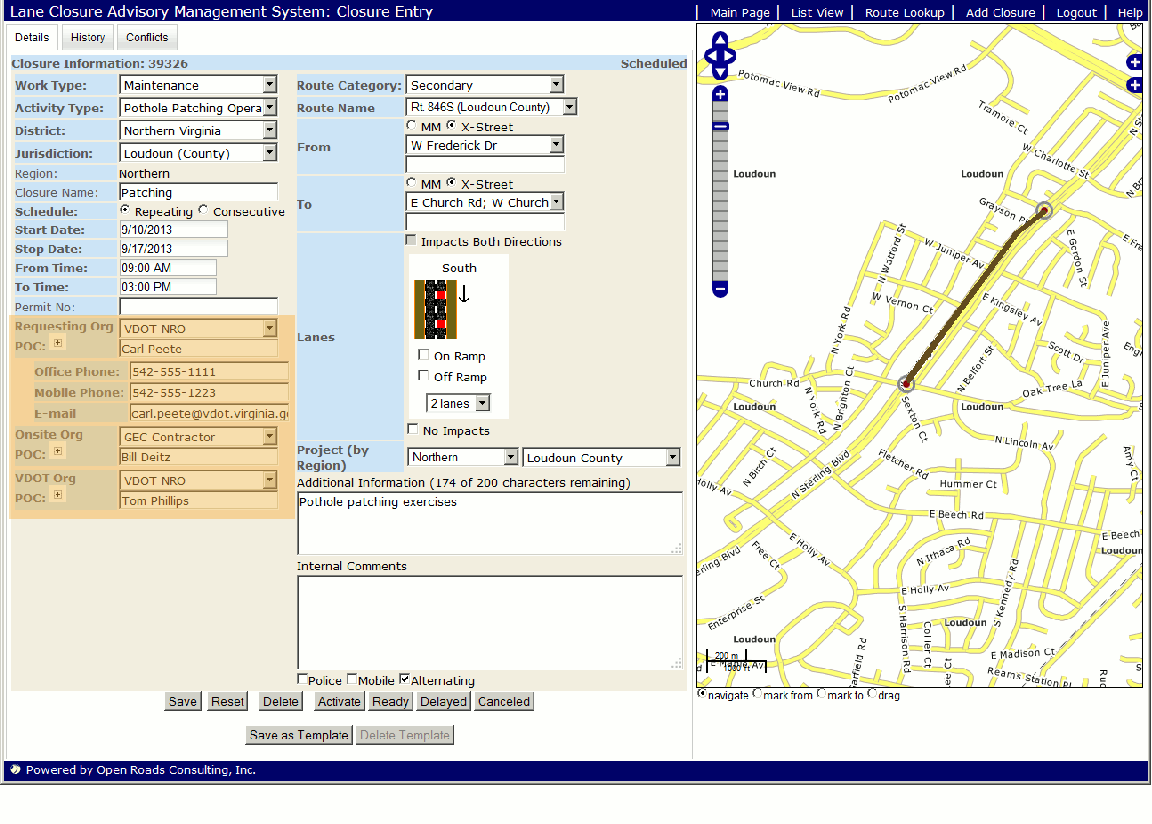
- Requesting/Onsite Org POC: Select an organization from the pull-down menu and then enter the primary point of contact within that organization in the field below.
- As you start typing in the POC name, the name is checked against the contacts database for existing entries and may be selected from a drop-down menu if available
- In order to save or update a Closure, an email address and at least one phone number must be specified for this contact
- "The "Onsite Org POC" and "VDOT Org POC" are required fields. An organization and name for each of these contacts must be entered in order to save or update a Closure
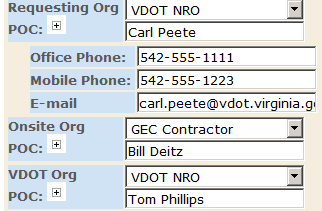
- Each point of contact field supports an enhanced method of entry as shown in the image to the right
- Each POC field may be "expanded" by clicking on the <+> icon next to the field title
- All available contact information from the "Contacts" screen (e.g. "office phone") for the selected user will be displayed
- Changes to contact information may be made and the "Contacts" database will be updated when Save is selected
- Phone number entries expect ten digits delimited after the third and sixth characters by a dash (e.g. 866-555-1243)
- Note: The email address associated with the Requesting POC will receive email notifications when conflicts with this closure occur