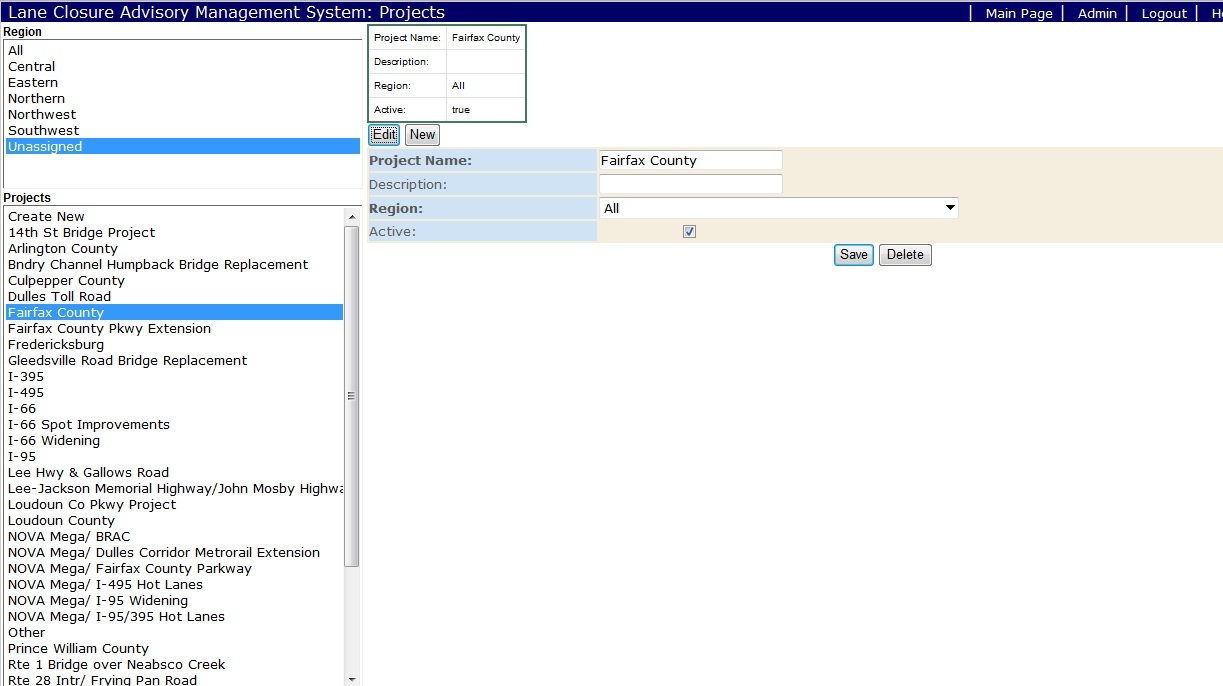LCAMS Users with Administrative rights can use the Admin page to add, modify, reassign, and delete projects in the system. Here you can view the list of regions in Virginia and the projects in the system assigned to them. It is also possible to create new projects, provided that the name is unique to the database. It is possible to remove a project or change the region that is associated with it. A project can also be set as “Active” or “Inactive”, which is useful for projects that may occur sporadically or should be temporarily suspended. An “Inactive” project will remain in this list to be edited, but users will not be able to select it on the closure entry screen. Closures that have already been saved with a project that becomes expired or deleted will not be affected, but the user will be required to select a new project on the next closure update.