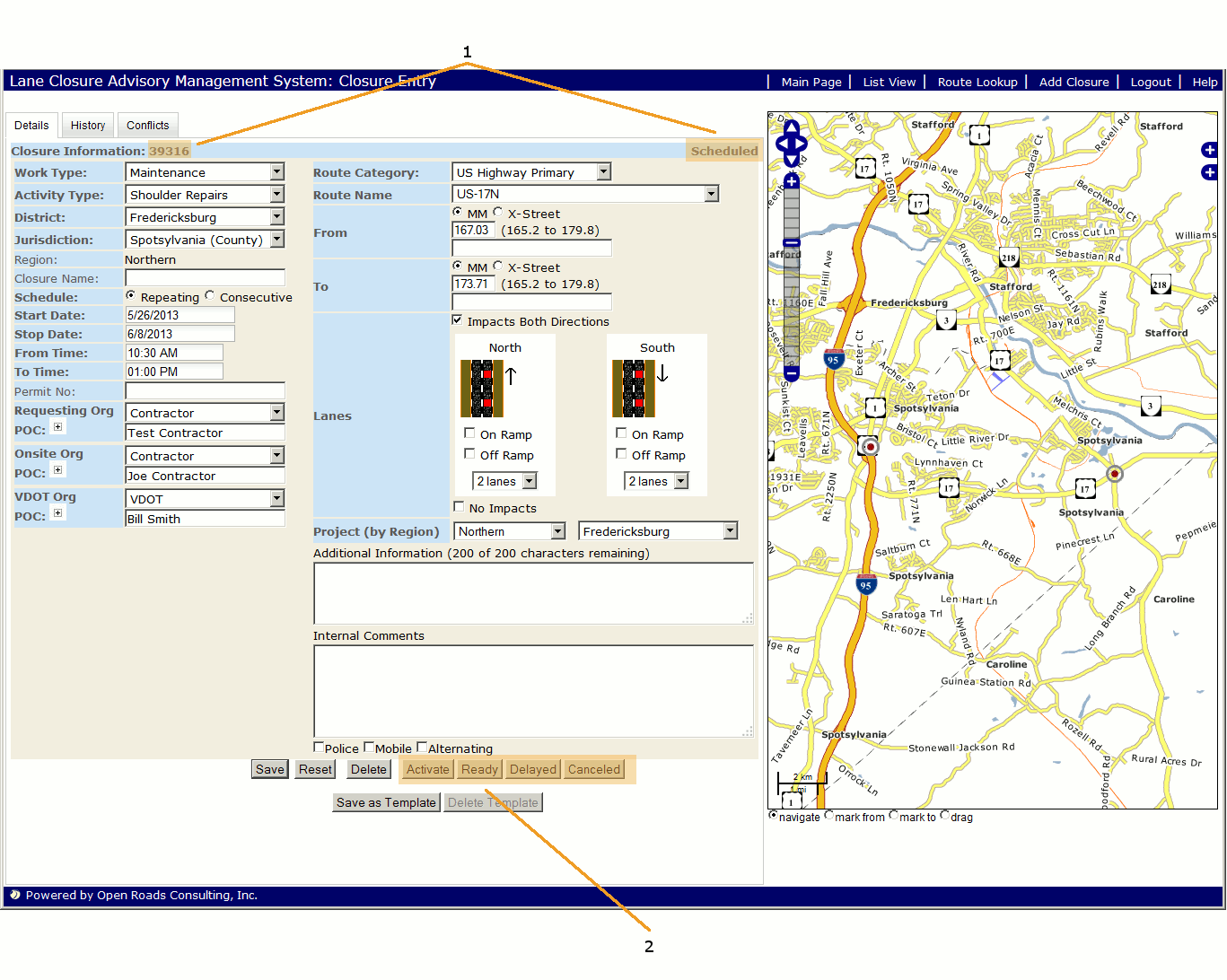Managing Lane Closures
Modify Existing Lane Closures:
The "Edit Lane Closure" screen is nearly identical to that of the "Add Lane Closure" screen with two exceptions:
- A unique "Closure ID" is assigned and the lane closure is placed into the default "Scheduled" state
- States may be changed (if the user has the appropriate permissions)
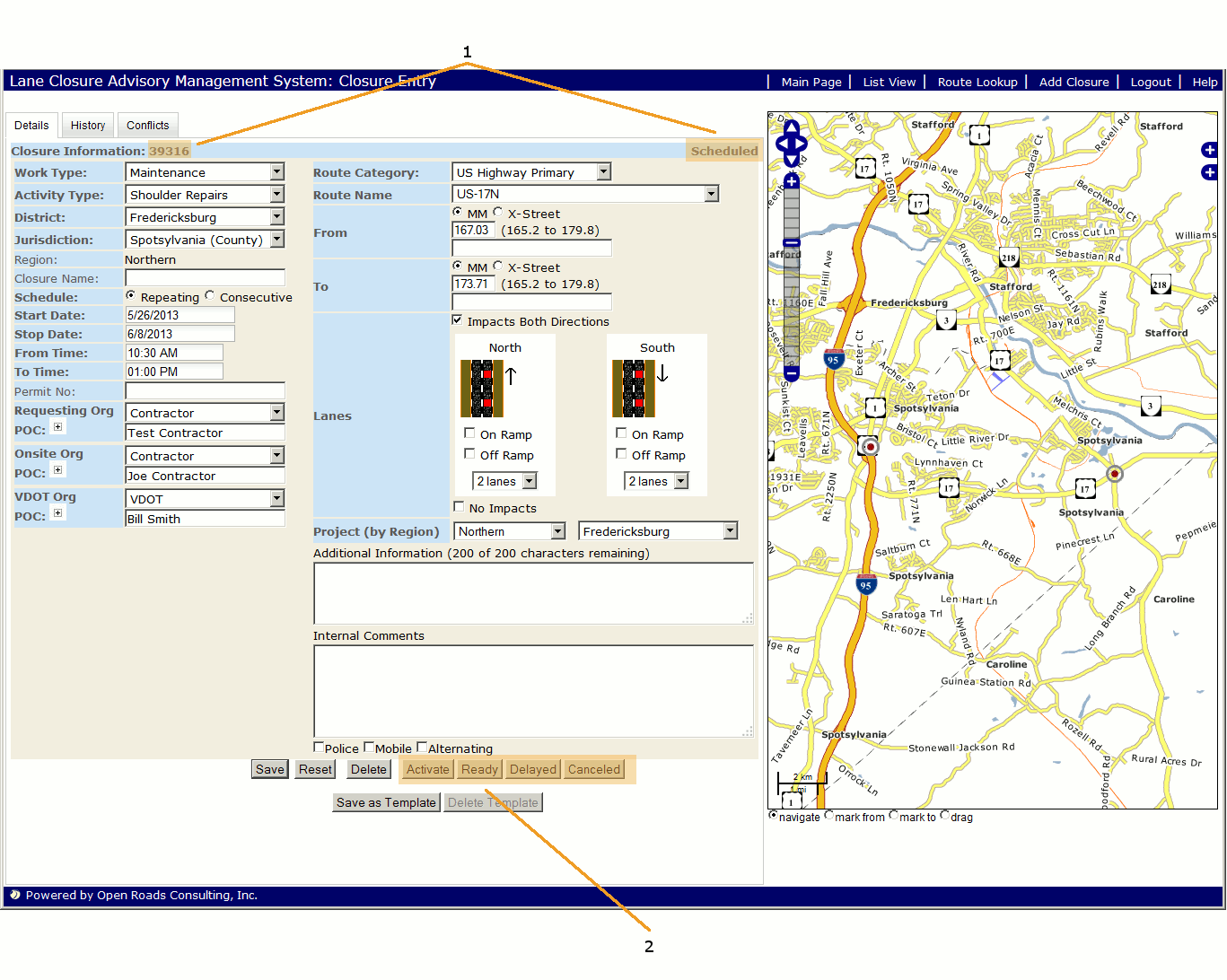
Different types of Lane Closures
Lane Closure status is defined as follows:
- Scheduled: Default state indicating a lane closure that is in the system and has not begun or a closure that spans multiple days but has not been activated
- Line segments with this state are the color green.
- Ready: Two hours prior to scheduled start of a lane closure, an e-mail notification is sent to the "Requesting Org POC" and if the email is replied to, the status is changed to "Ready"
- Line segments with this state are the color orange.
- Active: This state indicates the lane closure is currently operational and the work zone active
- Line segments with this state are the color red.
- Canceled: This state may be selected by an administrative user or by the organizational point of contact.
- Line segments with this state are the color grey.
- Pending: This state is entered when a closure edit causes conflict with another closure. It may also be entered due to a closure being entered or updated after a Regional Deadline was set.
- No line segments are drawn for Pending segments.