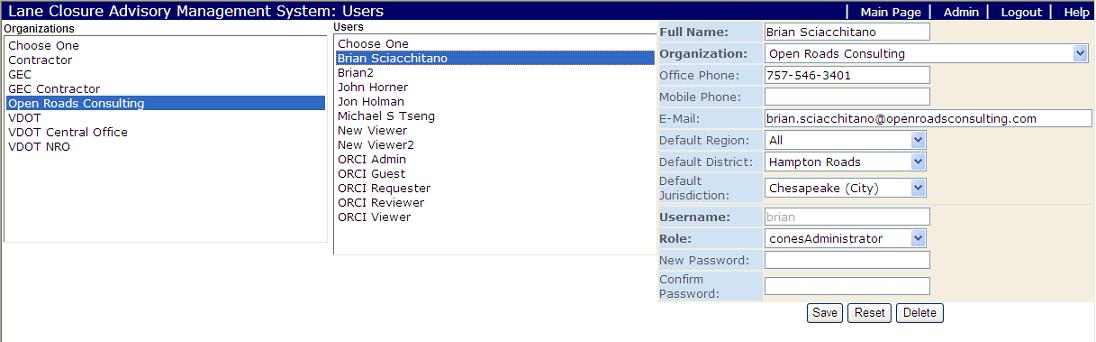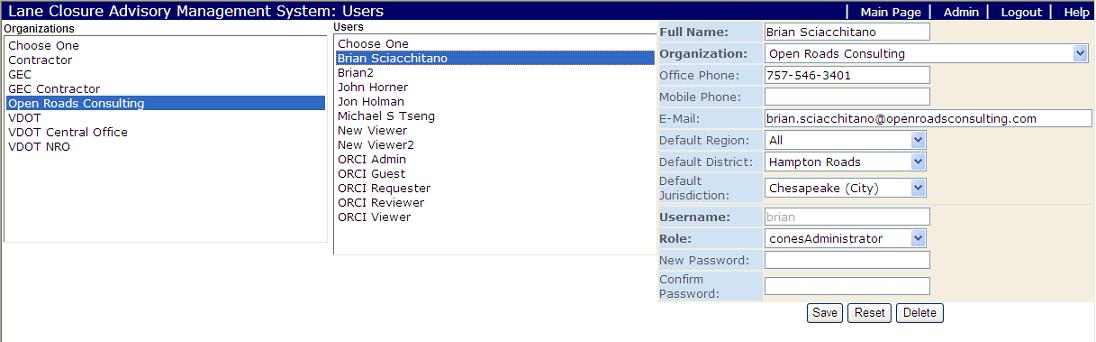Add/Edit Users
Users with administrative rights can view and modify all of the active LCAMS users in the system. For ease of organization, users
are grouped by their LCAMS Organization that their corresponding contact is saved under.
Selecting an Organization will populate the middle list with all of the contacts who are also LCAMS users. Clicking on one of these will
fill in the fields on the right, which are the same fields found on the Profile form. Similar validation is required, only with this form the user's Role can be modified.
- Full Name - The user's full display name is required. This must be unique to the system.
- Organization - The user must belong to an organization. You are able to change organizations here, and the contacts will be updated accordingly, but one must be selected.
- Username - The user must have a unique username to log into the system. This is only editable when creating a new user and cannot be changed once it is saved.
- Role - The user must have a role in the system to determine access rights.
- Password - When creating a user, the new and confirm password fields must not be blank and must match. On user updates, it is not required for these fields to be filled in, as entering new text indicates a desired password change.